In today’s world, natural language processing (NLP) has become an essential component of many applications and services. With the advent of OpenAI’s GPT-4, the possibilities for creating custom models tailored to specific use cases have increased. In this article, we will guide you through the process of training a custom model with GPT-4, ensuring it is optimized for your unique requirements.
What is GPT-4?
Brief overview
Generative Pre-trained Transformer 4 (GPT-4) is a state-of-the-art NLP model developed by OpenAI. As the successor to GPT-3, it has demonstrated impressive performance in various tasks such as translation, summarization, and question-answering, among others.
Differences from previous versions
GPT-4 boasts several improvements over its predecessors, including increased model capacity, refined architecture, and enhanced pre-training methods. These advancements contribute to its superior performance and adaptability in diverse applications.
Gathering and Preparing Data
To train a custom model with GPT-4, you’ll need a dataset tailored to your specific use case. This section will discuss the data collection, preprocessing, and formatting steps involved.
Data collection
Begin by gathering a dataset that contains examples of the type of text you want your model to generate or understand. This can be scraped from the web, curated from existing datasets, or generated manually.
Data preprocessing
Clean your dataset by removing irrelevant content, correcting spelling or grammar errors, and eliminating duplicates. This step ensures that your model learns from accurate and representative data.
Data formatting
Format your dataset into a structure compatible with GPT-4. This typically involves converting it into a text file with examples separated by special tokens or a JSON format that specifies input-output pairs.
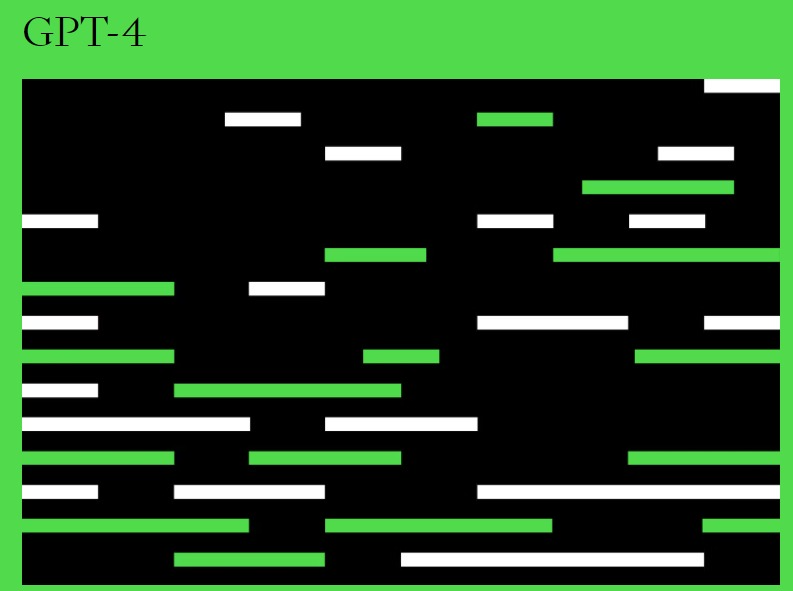
Training Your Custom Model
With your dataset ready, you can now proceed to train your custom GPT-4 model.
Fine-tuning the GPT-4 model
Fine-tune GPT-4 by initializing it with the pre-trained weights and training it further on your dataset. This step involves adjusting various parameters, such as learning rate, batch size, and training epochs, to optimize the model’s performance.
Monitoring and evaluating progress
Keep track of your model’s training progress by monitoring metrics like loss and accuracy. Regularly evaluate its performance on a separate validation dataset to ensure it is generalizing well and not overfitting.
Deploying and Using Your Custom GPT-4 Model
Once your custom model is trained, it’s time to deploy it and integrate it into your applications.
Integration into applications
Depending on your use case, you can use the trained model in various applications, such as chatbots, content generation, or sentiment analysis tools. To integrate your model, use appropriate libraries and APIs to interact with the GPT-4 model and process its outputs.
Ensuring ethical use
As you deploy your custom GPT-4 model, it’s crucial to consider the ethical implications and potential biases present in the model. Implement safety measures, such as content filtering and rate limiting, to minimize potential misuse or unintended consequences.
Training a custom GPT-4 model can unlock a wide range of possibilities for your applications. By following the steps outlined in this article – from data collection and preprocessing to fine-tuning and deployment – you can create a model tailored to your unique requirements. As with any powerful technology, always consider the ethical implications and strive to use your custom model responsibly.
How to train a custom model with GPT-4? : Video Tutorial
The “Creating a Custom Model GPT-4” video tutorial is a comprehensive guide that explains the steps involved in building a personalized language model using the latest iteration of GPT, GPT-4. This tutorial is designed to provide learners with an in-depth understanding of the entire process, from setting up the environment and pre-processing the data to training the model and fine-tuning it for specific applications.
The video tutorial is presented in a clear and concise manner, with a focus on practical implementation rather than theory. The presenter starts by introducing the GPT-4 architecture and its key features, followed by an overview of the tools and libraries required to build a custom model. Next, learners are guided through the process of collecting and cleaning data, selecting appropriate hyperparameters, and training the model.
Throughout the tutorial, the presenter provides tips and tricks to help learners avoid common pitfalls and achieve better results. The tutorial concludes with a section on how to fine-tune the model for specific use cases, such as sentiment analysis or question answering. This video tutorial is an excellent resource for anyone looking to build a custom language model using GPT-4. It provides a clear and concise guide to the entire process, making it easy for learners to follow along and build their own models.
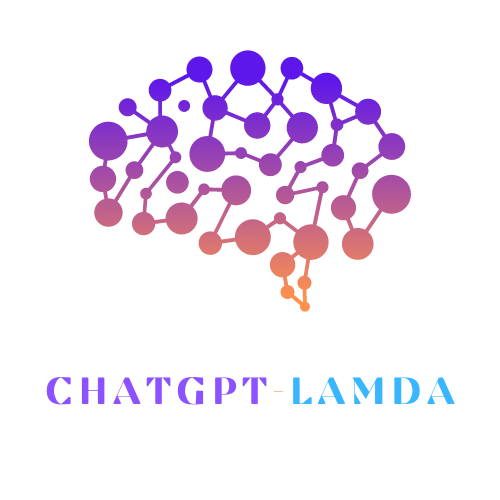



2 Comments
Leave a Reply2 Pings & Trackbacks
Pingback:GPT-4 pricing and subscription plans
Pingback:How to Train a Custom Model on ChatGPT (GPT-3, GPT3.5 and GPT4) ? - chatgpt-lamda.com