Mastering GPT-4: A comprehensive guide to custom model training and fine-tuning
Brief Introduction to GPT-4
The Generative Pre-trained Transformer 4 (GPT-4) is the latest iteration of OpenAI‘s state-of-the-art language model, known for its advanced capabilities in natural language understanding, generation, and completion tasks. As a successor to GPT-3, the first ChatGPT product, GPT-4 builds upon the breakthroughs made in previous versions, providing an even more powerful and versatile tool for AI practitioners, researchers, and developers.
The GPT-4 model utilizes a deep learning architecture known as the Transformer, which leverages attention mechanisms to process and generate text. This architecture allows the model to efficiently handle large amounts of data and complex relationships within the text, resulting in an unprecedented level of natural language understanding.
GPT-4 is pre-trained on vast amounts of text data from diverse sources, including books, articles, and websites. This extensive pre-training allows the model to gain a broad understanding of language, enabling it to generate coherent and contextually relevant text. However, to optimize its performance for specific tasks or domains, GPT-4 can be fine-tuned with custom datasets, allowing users to tailor the model to their unique needs.
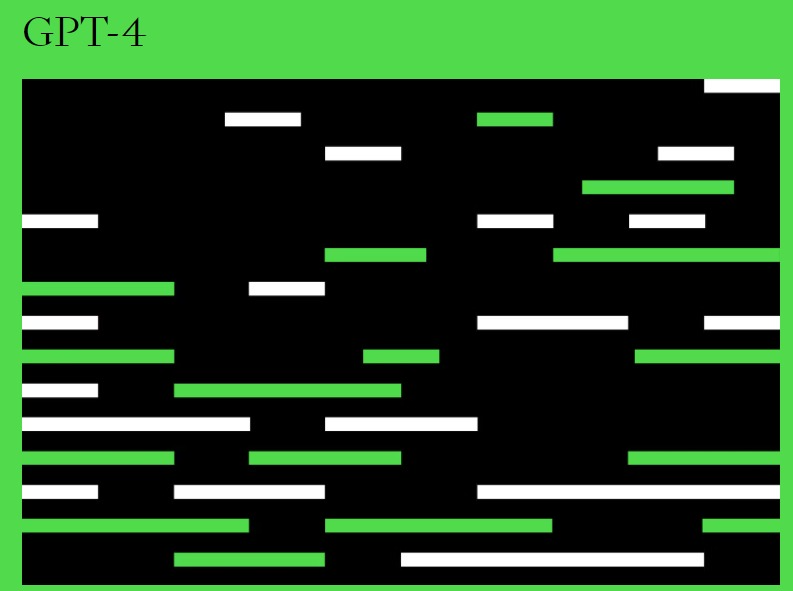
Importance and Benefits of Training a Custom Model with GPT-4
Training a custom model with GPT-4 offers numerous advantages and can significantly enhance the performance of the AI system in various applications. By fine-tuning GPT-4 with domain-specific data, users can create highly specialized models that are better suited for specific tasks or industries. Some of the key benefits of training a custom model with GPT-4 include:
- Improved Performance: Fine-tuning GPT-4 on custom datasets allows the model to better understand the nuances, terminology, and context associated with a specific domain. This results in higher accuracy, more relevant output, and overall improved performance for the targeted application.
- Domain Expertise: A custom GPT-4 model trained on domain-specific data can become an expert in that particular field, enabling it to provide insights, recommendations, and analysis that are tailored to the unique requirements of the industry. This can be particularly valuable for businesses and organizations operating in specialized or niche markets.
- Enhanced User Experience: By generating contextually relevant and accurate text, a custom GPT-4 model can greatly enhance the user experience in AI-powered applications. This can lead to higher user satisfaction, increased engagement, and improved customer retention.
- Cost and Time Efficiency: While training a custom GPT-4 model requires an initial investment of time and resources, the long-term benefits can far outweigh the costs. A fine-tuned model can streamline workflows, automate repetitive tasks, and improve decision-making, ultimately saving time and reducing costs for businesses and organizations.
- Competitive Advantage: Organizations that leverage custom GPT-4 models can gain a significant edge over their competitors by harnessing the power of AI in innovative and unique ways. A tailored AI model can differentiate a company’s offerings, provide unparalleled insights, and drive growth in an increasingly competitive landscape.
To resume this section, GPT-4 is a powerful and versatile AI model that has the potential to revolutionize a wide range of industries and applications. By training a custom model with GPT-4, users can harness the full potential of this cutting-edge technology, optimizing its performance for their specific needs and gaining a competitive advantage in their respective domains. The benefits of training a custom model with GPT-4 are numerous, from improved performance and domain expertise to enhanced user experience and cost efficiency.
As AI continues to advance and reshape our world, mastering GPT-4 and understanding how to train, fine-tune, and apply custom models in various domains will be essential for businesses, researchers, and developers alike. By embracing the power of GPT-4 and tailoring it to suit specific needs, we can unlock new possibilities and drive innovation across a multitude of industries, ultimately shaping a brighter and more efficient future for all.
Preparing for Training with GPT-4
Preparing for training a custom model with GPT-4 involves two critical aspects: selecting an appropriate dataset and ensuring adequate hardware resources. In this section, we’ll discuss how to choose the right dataset and the hardware requirements for training a custom GPT-4 model.
How to Choose the Right Dataset for Training a Custom Model with GPT-4
Selecting the appropriate dataset is essential for training a custom GPT-4 model that caters to specific domain requirements. Here are some factors to consider when choosing the right dataset:
- Domain Relevance: The dataset should be highly relevant to the target domain and contain sufficient examples of the desired input-output patterns. It should include the terminology, context, and linguistic structures commonly used in the specific field to enable the model to learn the nuances and perform effectively.
- Data Quality: High-quality data is crucial for training a reliable and accurate model. The dataset should be free from errors, inconsistencies, and biases. It should be well-structured, correctly labeled, and formatted according to GPT-4’s input requirements. Investing time in data cleaning and preprocessing is crucial to ensure the model learns from accurate and consistent data.
- Data Diversity: A diverse dataset helps the model generalize better to various situations and user inputs. It should cover a wide range of topics, contexts, and linguistic variations within the target domain. This diversity will enable the model to generate contextually relevant responses and adapt to different user inputs effectively.
- Data Size: The dataset’s size should be large enough to allow the model to learn the domain’s intricacies without overfitting. A smaller dataset may lead to overfitting, where the model performs well on the training data but poorly on new, unseen data. Conversely, an excessively large dataset may require more computational resources and longer training times. Striking the right balance is essential to optimize model performance and resource utilization.
- Data Privacy and Ethics: When selecting a dataset, consider data privacy and ethical concerns. Ensure that the data used does not violate any legal or ethical guidelines, such as personal data protection regulations or copyright laws. Anonymize sensitive information and obtain any necessary permissions before using the data for training purposes.

Hardware Requirements for Training a Custom Model with GPT-4
Training a custom GPT-4 model demands considerable computational resources. The hardware requirements for training GPT-4 models depend on the model’s size, the dataset used, and the training time. Here are some crucial hardware considerations when preparing to train a custom GPT-4 model:
- GPU: Graphics Processing Units (GPUs) are essential for accelerating the training process of deep learning models like GPT-4. GPUs offer parallel processing capabilities, which allow them to perform multiple computations simultaneously, significantly reducing training time. NVIDIA GPUs, such as the Tesla V100, A100, or newer generations, are recommended for training large-scale models like GPT-4 due to their high-performance capabilities and Tensor Cores, which further optimize deep learning computations.
- GPU Memory: The GPU memory capacity is a critical factor to consider, as it determines the maximum model size and batch size that can be accommodated during training. Larger models and batch sizes require more GPU memory, which directly impacts the training speed and efficiency. It is essential to choose a GPU with sufficient memory to handle the specific GPT-4 model and dataset without causing memory bottlenecks.
- CPU and RAM: While GPUs handle most of the heavy lifting during deep learning model training, the CPU and system memory (RAM) also play essential roles. The CPU manages data preprocessing, I/O operations, and coordinates with the GPU during training. A high-performance CPU, such as those from the Intel Core or AMD Ryzen series, can help streamline these processes and ensure efficient training. Adequate system memory (RAM) is also necessary for handling large datasets and intermediate computations. A minimum of 16 GB RAM is recommended, though 32 GB or more is preferable for training large-scale models like GPT-4.
- Storage: Fast and ample storage is crucial for handling the large datasets and model checkpoints associated with GPT-4 training. Solid-state drives (SSDs) are recommended due to their faster read and write speeds compared to traditional hard disk drives (HDDs). An SSD can significantly reduce the time spent on loading data and model parameters, improving overall training efficiency. Depending on the dataset and model size, at least 1 TB of storage is advisable, though more may be required for particularly large datasets or multiple model versions.
- Cooling: Training GPT-4 models can generate a substantial amount of heat due to the high computational demands. It is essential to ensure proper cooling for both the GPU and CPU to prevent overheating and maintain optimal performance. High-quality air or liquid cooling solutions are recommended, as well as a well-ventilated case to promote adequate airflow.
- Power Supply: A reliable and high-capacity power supply unit (PSU) is necessary to support the energy requirements of the GPU, CPU, and other system components during training. Ensure that the chosen PSU has enough wattage to handle the system’s power demands and offers the necessary GPU power connectors.
- Distributed Training: For particularly large models or datasets, distributed training across multiple GPUs or even multiple systems may be necessary to reduce training time and accommodate the increased computational requirements. In such cases, high-speed interconnects like NVIDIA NVLink or high-bandwidth networking solutions like InfiniBand or Ethernet can be employed to facilitate efficient communication between GPUs and systems.
In conclusion to this, preparing for training a custom GPT-4 model involves selecting a high-quality, domain-relevant dataset and ensuring the hardware is capable of handling the computational demands of the training process. By choosing the right dataset and investing in the necessary hardware resources, users can optimize the training process and develop a custom GPT-4 model tailored to their specific domain requirements, resulting in improved performance and enhanced domain expertise.
Training Fundamentals with GPT-4
Understanding the Basics: How to Train a Custom Model with GPT-4 from Scratch
Training a custom GPT-4 model involves the following steps:
- Data Preprocessing: Prepare the dataset by cleaning, formatting, and transforming the data into a format compatible with GPT-4. Tokenize the text data into subword units, which will serve as the input to the model. Split the dataset into training, validation, and test sets to evaluate model performance and prevent overfitting.
- Model Configuration: Configure the GPT-4 model by selecting the appropriate model size (number of layers and attention heads), learning rate, batch size, and other hyperparameters. The choice of model size and hyperparameters depends on the available hardware resources and the specific domain requirements.
- Model Training: Train the GPT-4 model on the prepared dataset using a deep learning framework like PyTorch or TensorFlow. Monitor the training process by tracking the loss and accuracy on the training and validation sets to ensure the model is learning effectively. Adjust the learning rate, batch size, or other hyperparameters as needed to optimize training.
- Model Evaluation: Evaluate the trained GPT-4 model on the test set to assess its performance on unseen data. Measure the model’s performance using appropriate metrics, such as accuracy, F1-score, or perplexity, depending on the specific task.
- Model Fine-tuning: If the model’s performance is not satisfactory, fine-tune the model by adjusting hyperparameters, augmenting the dataset, or modifying the model architecture. Iterate through the training, evaluation, and fine-tuning steps until the desired performance is achieved.
The Best Approach for Training a Custom Model with GPT-4
When training a custom GPT-4 model, it’s crucial to adopt a systematic approach to maximize efficiency and achieve optimal results. Here are some best practices for training a custom GPT-4 model:
- Start with a Pre-trained Model: Leverage the pre-trained GPT-4 model provided by OpenAI as a starting point. The pre-trained model already has a strong foundation in natural language understanding and can be fine-tuned with domain-specific data to achieve better performance in a shorter time.
- Use Transfer Learning: Fine-tune the pre-trained GPT-4 model on the custom dataset using transfer learning. Transfer learning allows the model to leverage the knowledge acquired during pre-training and adapt it to the specific domain, reducing training time and resource requirements.
- Gradual Fine-tuning: Fine-tune the model gradually by starting with a smaller learning rate and increasing it as needed. This approach can help prevent catastrophic forgetting and ensure that the model retains the general language understanding acquired during pre-training.
- Regularization Techniques: Employ regularization techniques, such as dropout and weight decay, to prevent overfitting and improve generalization. Regularization can help the model perform better on unseen data and reduce the risk of overfitting on the training dataset.
- Early Stopping: Implement early stopping to halt training when the model’s performance on the validation set starts to deteriorate. Early stopping can help prevent overfitting and save computational resources.
- Model Monitoring and Logging: Monitor the model’s performance during training by logging metrics like loss, accuracy, and validation scores. Use visualization tools like TensorBoard to track training progress and diagnose potential issues.
Step-by-step Guide for Training a Custom Model with GPT-4
Follow these steps to train a custom GPT-4 model:
Step 1: Gather and preprocess the dataset
- Collect a domain-specific dataset
- Clean and preprocess the data
- Tokenize the text into subword units
- Split the data into training, validation, and test sets
Step 2: Configure the GPT-4 model
- Choose the appropriate model size and hyperparameters based on domain requirements and hardware resources
- Configure the model using a deep learning framework like PyTorch or TensorFlow
Step 3: Initialize the model with pre-trained weights
- Obtain the pre-trained GPT-4 model from OpenAI or a trusted source
- Initialize your custom model with the pre-trained weights to leverage the general language understanding already acquired
Step 4: Fine-tune the model on the custom dataset
- Use transfer learning to fine-tune the pre-trained GPT-4 model on your domain-specific dataset
- Implement a gradual fine-tuning strategy to prevent catastrophic forgetting
- Apply regularization techniques to improve generalization and prevent overfitting
Step 5: Monitor the training process
- Log metrics like loss, accuracy, and validation scores during training
- Use visualization tools, such as TensorBoard, to track training progress and identify potential issues
- Implement early stopping to halt training when the model’s performance on the validation set starts to deteriorate
Step 6: Evaluate the trained model
- Test the trained GPT-4 model on the test set to assess its performance on unseen data
- Measure the model’s performance using appropriate metrics like accuracy, F1-score, or perplexity, depending on the specific task
Step 7: Fine-tune and iterate as needed
- If the model’s performance is not satisfactory, adjust hyperparameters, augment the dataset, or modify the model architecture
- Iterate through the training, evaluation, and fine-tuning steps until the desired performance is achieved
By following this step-by-step guide and adopting best practices, you can train a custom GPT-4 model tailored to your specific domain requirements, resulting in improved performance and enhanced domain expertise. Remember to monitor the model’s performance throughout the training process and fine-tune as needed to optimize results.
Improving GPT-4 Training Efficiency
How to Choose the Right Hyperparameters for Training a Custom Model with GPT-4
Selecting the right hyperparameters is crucial for training a custom GPT-4 model efficiently and effectively. Here are some essential hyperparameters to consider and best practices for choosing them:
- Model Size: The number of layers and attention heads in the GPT-4 model impacts its capacity and performance. Larger models have more expressive power but require more computational resources and are prone to overfitting. Choose a model size that balances performance and resource requirements for your specific domain.
- Learning Rate: The learning rate controls the step size taken during gradient descent optimization. A high learning rate may lead to faster convergence but could cause instability, while a low learning rate may result in slower convergence but better stability. Start with a smaller learning rate (e.g., 1e-5) and increase it if needed to find the optimal value.
- Batch Size: The batch size determines the number of training examples processed in each iteration. Larger batch sizes can lead to faster training but may require more memory, while smaller batch sizes offer better generalization but slower training. Choose a batch size that balances training speed, memory usage, and generalization performance.
- Epochs: The number of epochs represents the number of times the entire training dataset is passed through the model. Too few epochs may result in underfitting, while too many epochs can lead to overfitting. Monitor the model’s performance on the validation set and use early stopping to prevent overfitting.
- Weight Decay: Weight decay is a regularization technique that helps prevent overfitting by adding a penalty term to the loss function. Experiment with different weight decay values (e.g., 1e-2, 1e-4) to find the best trade-off between model complexity and generalization performance.
- Dropout Rate: Dropout is another regularization technique that involves randomly dropping out neurons during training. It helps improve generalization by preventing the model from relying too heavily on individual neurons. Experiment with different dropout rates (e.g., 0.1, 0.5) to find the optimal balance between model complexity and generalization.
How to Optimize Training Time for a Custom Model with GPT-4
Here are some strategies to optimize training time for a custom GPT-4 model:
- Use a Pre-trained Model: Starting with a pre-trained GPT-4 model can significantly reduce training time by leveraging the existing language understanding.
- Utilize GPUs: Train the model on powerful GPUs with high memory capacity to speed up training through parallel processing.
- Efficient Data Loading: Use data loading techniques like data prefetching and multi-threaded data loading to minimize I/O bottlenecks and ensure the GPU is consistently fed with data.
- Gradient Accumulation: Combine gradients from multiple mini-batches before performing weight updates to simulate larger batch sizes without exceeding GPU memory limits.
- Mixed Precision Training: Use mixed precision training by combining lower-precision data types (e.g., float16) with higher-precision types (e.g., float32) to accelerate training without sacrificing model accuracy.
- Distributed Training: Leverage distributed training across multiple GPUs or systems to parallelize the training process and reduce overall training time.
How Long Does it Take to Train a Custom Model with GPT-4?
The time required to train a custom GPT-4 model depends on various factors, including:
- Model size and complexity
- Dataset size and quality
- Hardware resources, such as GPU capabilities and memory capacity
- Selected hyperparameters, such as learning rate, batch size, and epochs
For smaller GPT-4 models and moderate-sized datasets, training can take from a few hours to several days. For larger models and more extensive datasets, the training time can extend from days to weeks. The choice of hyperparameters, data preprocessing, and optimization techniques can significantly impact the training duration.
By using strategies like transfer learning, leveraging pre-trained models, employing powerful GPUs, and optimizing hyperparameters, you can minimize training time while achieving satisfactory performance.
It’s essential to monitor the training process and evaluate the model’s performance on the validation set to ensure that the model is learning effectively. Employing early stopping and regularization techniques can help prevent overfitting and save computational resources, further contributing to efficient training.
To resume this part, the time required to train a custom GPT-4 model can vary significantly depending on the model size, dataset, hardware resources, and optimization techniques employed. By adopting best practices, you can improve training efficiency and develop a high-performing custom GPT-4 model tailored to your specific domain requirements.
Fine-tuning and Transfer Learning
How to Fine-tune a Pre-trained Model with GPT-4
Fine-tuning a pre-trained GPT-4 model involves the following steps:
- Obtain a Pre-trained Model: Acquire a pre-trained GPT-4 model from OpenAI or a trusted source. Ensure that the model has been trained on a diverse range of text data to provide a strong foundation in language understanding.
- Prepare Your Dataset: Collect a domain-specific dataset relevant to your application. Clean, preprocess, and tokenize the data into a format compatible with GPT-4. Divide the dataset into training, validation, and test sets.
- Configure the GPT-4 Model: Choose the appropriate model size and hyperparameters, such as learning rate and batch size, based on your specific domain requirements and hardware resources. Set up the model using a deep learning framework like PyTorch or TensorFlow.
- Initialize with Pre-trained Weights: Load the pre-trained weights into your custom GPT-4 model to leverage the general language understanding already acquired.
- Fine-tune the Model: Train the initialized model on your domain-specific dataset using transfer learning. During fine-tuning, the model adapts its pre-trained knowledge to the specific domain, improving performance on the target task. Implement a gradual fine-tuning strategy by starting with a smaller learning rate and increasing it as needed.
- Monitor Training Progress: Track the model’s performance on the training and validation sets during fine-tuning. Use visualization tools like TensorBoard to monitor the training process and diagnose potential issues.
- Evaluate and Iterate: Test the fine-tuned GPT-4 model on the test set to assess its performance on unseen data. If the performance is not satisfactory, adjust hyperparameters or the dataset and repeat the fine-tuning process until the desired performance is achieved.
Using Transfer Learning to Train a Custom Model with GPT-4
Transfer learning is an effective technique for training custom models with GPT-4 by leveraging the pre-trained knowledge of the base model. Here’s how to use transfer learning to train a custom GPT-4 model:
- Start with a Pre-trained Model: Obtain a pre-trained GPT-4 model from a trusted source. The pre-trained model should have a solid foundation in natural language understanding and provide a good starting point for fine-tuning.
- Prepare Your Domain-specific Dataset: Collect a dataset relevant to your target task and preprocess it, including cleaning, tokenizing, and formatting the text data. Split the dataset into training, validation, and test sets.
- Configure Your Custom Model: Set up your custom GPT-4 model with the desired model size and hyperparameters, such as learning rate, batch size, and epochs, based on your domain requirements and hardware constraints.
- Initialize with Pre-trained Weights: Load the pre-trained weights into your custom GPT-4 model. This step allows the custom model to benefit from the general language understanding gained during the pre-training phase.
- Fine-tune the Model on Your Dataset: Train the initialized custom model on your domain-specific dataset using transfer learning. The model will adapt its pre-trained knowledge to the specific domain, resulting in improved performance on the target task.
- Employ Gradual Fine-tuning and Regularization: Use a gradual fine-tuning strategy to prevent catastrophic forgetting and retain the general language understanding acquired during pre-training. Apply regularization techniques, such as dropout and weight decay, to improve generalization and prevent overfitting.
- Monitor and Evaluate the Model: Track the model’s performance on the training and validation sets during fine-tuning. Use early stopping to halt training when the model’s performance on the validation set starts to deteriorate. Evaluate the fine-tuned GPT-4 model on the test set to assess its performance on unseen data. Measure the model’s performance using appropriate metrics like accuracy, F1-score, or perplexity, depending on the specific task.
- Iterate and Fine-tune as Needed: If the model’s performance is not satisfactory, adjust hyperparameters, augment the dataset, or modify the model architecture. Iterate through the fine-tuning, evaluation, and adjustment steps until the desired performance is achieved.
By using transfer learning and fine-tuning, you can effectively train a custom GPT-4 model tailored to your specific domain requirements. This approach allows you to capitalize on the general language understanding gained during the pre-training phase, resulting in improved performance and reduced training time. Remember to monitor the model’s performance throughout the fine-tuning process and make adjustments as needed to optimize results.
Common Pitfalls and How to Avoid Them
Common Mistakes to Avoid When Training a Custom Model with GPT-4
Here are some common mistakes to avoid when training a custom GPT-4 model:
- Insufficient Dataset: Ensure you have a sufficiently large and diverse dataset to train the model effectively. A small or biased dataset can lead to overfitting and poor generalization performance.
- Inadequate Data Preprocessing: Properly clean, preprocess, and tokenize your data to ensure that the model can effectively learn from it. Neglecting data preprocessing can result in lower model performance.
- Overfitting: Prevent overfitting by employing regularization techniques, such as dropout and weight decay, and using early stopping to halt training when performance on the validation set starts to deteriorate.
- Choosing Inappropriate Hyperparameters: Experiment with different hyperparameter settings, such as learning rate, batch size, and epochs, to find the optimal combination for your specific task and hardware constraints.
- Ignoring Model Performance Monitoring: Regularly monitor the model’s performance on the training and validation sets during training to identify potential issues and ensure the model is learning effectively.
- Overlooking Hardware Constraints: Choose a model size and training configuration that respects your hardware limitations, including GPU memory capacity, to avoid running out of resources during training.
How to Troubleshoot Common Issues During Training of a Custom Model with GPT-4
Here are some strategies to troubleshoot common issues during the training of a custom GPT-4 model:
- Slow Training: If the training process is taking too long, consider using a smaller model size, larger batch size, or faster learning rate. Additionally, employ techniques like mixed precision training, gradient accumulation, and distributed training to accelerate the training process.
- Stagnant or Oscillating Loss: If the loss value remains stagnant or oscillates during training, try adjusting the learning rate or using a different optimization algorithm. It may also be helpful to use learning rate schedulers or adaptive learning rate methods to fine-tune the learning rate throughout the training process.
- Overfitting: If the model performs well on the training set but poorly on the validation set, it may be overfitting. Employ regularization techniques, such as dropout and weight decay, and use early stopping to halt training when performance on the validation set starts to deteriorate.
- Insufficient Model Performance: If the model’s performance on the target task is unsatisfactory, consider using a larger model size, increasing the size or diversity of the training dataset, or adjusting the model’s hyperparameters.
- Memory Issues: If you encounter memory issues during training, reduce the batch size, use mixed precision training, or employ gradient accumulation to minimize memory usage while maintaining training efficiency.
- Catastrophic Forgetting: If the fine-tuned model loses its general language understanding and performs poorly on the target task, implement a gradual fine-tuning strategy by starting with a smaller learning rate and increasing it as needed.
By identifying and addressing common issues during the training process, you can improve the performance of your custom GPT-4 model and ensure a more efficient training experience. Remember to monitor the model’s performance and make adjustments as needed to optimize results.
Generating Diverse and Coherent Outputs with GPT-4
How to Generate More Diverse Responses with a Custom Model Trained with GPT-4
- Experiment with temperature settings: Higher temperature values (e.g., 0.8-1.2) introduce more randomness into the model’s output, generating more diverse responses. Lower temperature values (e.g., 0.2-0.7) produce more focused and deterministic outputs.
- Use top-k and top-p sampling: Top-k sampling selects the k most probable tokens at each decoding step, while top-p sampling chooses tokens with a cumulative probability of p or higher. Adjusting these parameters can help generate more diverse responses without sacrificing coherence.
- Introduce domain-specific prompts: Craft more diverse and domain-specific prompts to guide the model’s output. This approach can help elicit more diverse responses that are still relevant to the target domain.
- Employ ensemble techniques: Combine multiple models or generate multiple responses using different hyperparameters and select the most diverse and relevant response based on evaluation metrics or manual inspection.
How to Generate More Coherent Text with a Custom Model Trained with GPT-4
- Optimize decoding strategies: Use techniques like beam search or nucleus sampling to balance the trade-off between diversity and coherence in generated text.
- Fine-tune the model on coherent text: Ensure that your training dataset consists of high-quality, coherent text. Fine-tuning the model on coherent text can improve the model’s ability to generate coherent outputs.
- Utilize context: Provide enough context in the input prompt to guide the model towards generating coherent and relevant responses. Consider using a conversational context or a summary of previous text to maintain coherence across longer sequences.
- Post-processing: Apply post-processing techniques, such as grammatical and syntactic corrections, to enhance the coherence of the generated text.
How to Generate More Human-like Responses with a Custom Model Trained with GPT-4
- Fine-tune on conversational data: Use conversational datasets, such as transcripts of human dialogues, for fine-tuning to enhance the model’s ability to generate human-like responses.
- Control response length: Adjust parameters like max tokens or utilize a length penalty to generate responses that are more human-like in length.
- Emulate human-like typing patterns: Introduce delays or simulate human typing patterns when presenting generated text to create a more human-like experience.
- Utilize reinforcement learning from human feedback (RLHF): Collect human feedback on the generated responses and use reinforcement learning techniques to fine-tune the model based on this feedback, improving the human-like quality of the generated text.
How to Generate Longer Text with a Custom Model Trained with GPT-4
- Increase the maximum token limit: Adjust the maximum token limit during generation to produce longer responses. Be mindful of the model’s memory constraints and the potential decrease in coherence for longer sequences.
- Use continuation prompts: When generating long texts, break the content into smaller segments and provide continuation prompts to guide the model in generating the next segment. This approach can help maintain coherence and relevance across longer texts.
- Employ hierarchical approaches: Break the long text generation task into smaller sub-tasks, like generating an outline or key points first, and then generate the detailed content for each point. This hierarchical approach can help maintain coherence and structure in longer text outputs.
- Fine-tune on long-form content: Fine-tune the model on long-form text, such as articles, essays, or stories, to improve its ability to generate longer, coherent, and structured text.
Improving Text Quality with Custom Models Trained with GPT-4
- Address potential biases: Be aware of biases present in the training data, and take steps to mitigate them. This can involve using diverse and unbiased datasets or employing techniques like data augmentation to balance underrepresented concepts.
- Improve readability: Utilize techniques like lexical simplification or sentence rephrasing to enhance the readability of generated text. Alternatively, fine-tune the model on texts with simpler vocabulary and sentence structures to encourage more readable outputs.
- Ensure consistency: When generating text, provide consistent and clear prompts to guide the model’s output. Additionally, using domain-specific prompts or context can improve the consistency and relevance of generated text.
- Address potential ethical concerns: Be aware of the ethical implications of using AI-generated text and take necessary precautions to prevent harmful or inappropriate content generation. This can involve employing content filters or human moderation to review and approve generated text.
By incorporating these strategies, you can enhance the quality, diversity, coherence, and human-like nature of the text generated by your custom GPT-4 model. These improvements can lead to more engaging and valuable content, enabling you to better meet the needs of your target audience and achieve your desired outcomes.
Evaluating the Performance of a GPT-4 Custom Model
How to Evaluate the Performance of a Custom Model Trained with GPT-4
In the world of natural language processing (NLP), the development and implementation of custom models trained with GPT-4 has become increasingly popular. These models can be used to perform a variety of tasks, such as language translation, text summarization, and sentiment analysis. However, it is important to evaluate the performance of a custom model to ensure that it is accurate and reliable. In this article, we will discuss the steps to evaluate the performance of a custom model trained with GPT-4.
Understand the Purpose of the Model
Before evaluating the performance of a custom model, it is important to understand its intended purpose. This will help you determine the appropriate evaluation metrics and benchmarks to use. For example, if the model is designed for language translation, the evaluation metrics may include accuracy, fluency, and adequacy. If the model is designed for text summarization, the evaluation metrics may include the percentage of the original text retained, the length of the summary, and the coherence of the summary.
Prepare Evaluation Data
The next step in evaluating the performance of a custom model is to prepare evaluation data. This data should be representative of the types of inputs that the model is expected to receive in real-world scenarios. The evaluation data should be diverse and cover a range of topics, styles, and structures. It is important to ensure that the evaluation data is unbiased and free from errors that could affect the accuracy of the evaluation results.
Define Evaluation Metrics
Once you have prepared the evaluation data, the next step is to define the evaluation metrics. These metrics should be aligned with the purpose of the model and the evaluation data. Common evaluation metrics for NLP models include precision, recall, F1 score, and accuracy. Precision measures the percentage of correct predictions among all positive predictions, while recall measures the percentage of correct predictions among all actual positive instances. The F1 score is a weighted average of precision and recall, and accuracy measures the percentage of correct predictions overall.
Evaluate the Model
After defining the evaluation metrics, the next step is to evaluate the model using the evaluation data. This involves inputting the evaluation data into the model and comparing the model’s output to the expected output. The evaluation metrics should be calculated for each input-output pair and aggregated to provide an overall evaluation score for the model. If the model is not performing well, you may need to retrain the model with additional data or adjust the model’s hyperparameters.
Interpret Evaluation Results
The final step in evaluating the performance of a custom model is to interpret the evaluation results. This involves analyzing the evaluation metrics to determine the strengths and weaknesses of the model. For example, if the precision and recall are both high, but the F1 score is low, this may indicate that the model is biased towards positive predictions. If the accuracy is low, this may indicate that the model is overfitting to the training data or that the evaluation data is not representative of real-world scenarios.
In conclusion to this section, evaluating the performance of a custom model trained with GPT-4 is an important step in ensuring that the model is accurate and reliable. By understanding the purpose of the model, preparing evaluation data, defining evaluation metrics, evaluating the model, and interpreting the evaluation results, you can gain valuable insights into the performance of the model and make informed decisions about its use in real-world scenarios.
Specialized Training with GPT-4 for Specific Domains
How to Train a Custom Model with GPT-4 for Specific Domains
Training a custom model with GPT-4 for specific domains can be a powerful tool for businesses and organizations looking to automate their workflows, improve customer service, and optimize their operations. By training a custom model, you can fine-tune the language model to your specific needs and achieve better accuracy and performance. In this article, we will discuss the steps to train a custom model with GPT-4 for specific domains.
Define the Domain
The first step in training a custom model with GPT-4 for specific domains is to define the domain. A domain refers to a specific field or industry that the model will be trained to specialize in. For example, the domain could be finance, healthcare, legal, or marketing. Defining the domain will help you determine the appropriate training data to use and the evaluation metrics to measure the performance of the model.
Collect Training Data
The next step in training a custom model with GPT-4 for specific domains is to collect training data. The training data should be representative of the language and topics that the model will be expected to generate. You can collect training data from a variety of sources, including your own internal documents and texts, publicly available datasets, and third-party sources. It is important to ensure that the training data is diverse and covers a range of styles, structures, and topics.
Preprocess the Training Data
Once you have collected the training data, the next step is to preprocess it. This involves cleaning and formatting the data to prepare it for training. Common preprocessing steps include removing duplicates, removing irrelevant data, tokenization, and converting the data into a suitable format for the training algorithm. Preprocessing the data will improve the accuracy and performance of the model.
Train the Model
After preprocessing the training data, the next step is to train the model. This involves inputting the training data into the GPT-4 algorithm and fine-tuning the parameters to achieve the desired performance. The training process may take several hours or even days, depending on the size of the training data and the complexity of the model. It is important to monitor the training process and adjust the parameters as needed to optimize the performance of the model.
Evaluate the Model
Once the model has been trained, the next step is to evaluate its performance. This involves testing the model on a separate set of evaluation data that is representative of the domain. The evaluation metrics used should be aligned with the purpose of the model and the evaluation data. Common evaluation metrics include accuracy, fluency, adequacy, and coherence. If the model is not performing well, you may need to retrain the model with additional data or adjust the model’s hyperparameters.
Deploy the Model
After evaluating the performance of the model, the final step is to deploy it. This involves integrating the model into your workflows and applications. You can deploy the model on-premise or on a cloud platform, depending on your needs and resources. It is important to monitor the performance of the model in real-world scenarios and make adjustments as needed.
Here, training a custom model with GPT-4 for specific domains can be a valuable tool for businesses and organizations looking to automate their workflows, improve customer service, and optimize their operations. By defining the domain, collecting training data, preprocessing the data, training the model, evaluating its performance, and deploying the model, you can achieve better accuracy and performance and achieve your business goals.
Practical Applications of a Custom Model Trained with GPT-4
The development of custom models trained with GPT-4 has opened up new opportunities for businesses and organizations to automate their workflows and improve their operations. By training a custom model, businesses can tailor the language model to their specific needs and achieve better accuracy and performance. In this article, we will discuss some practical applications of a custom model trained with GPT-4.
Custom Model Trained with GPT-4 for Content Creation
One of the most practical applications of a custom model trained with GPT-4 is for content creation. By training a custom model with GPT-4, businesses can generate high-quality content quickly and efficiently. The custom model can be fine-tuned to generate content that is tailored to the business’s specific needs and audience. This can save time and costs associated with traditional content creation methods.
Custom Model Trained with GPT-4 for Chatbots
Another practical application of a custom model trained with GPT-4 is for chatbots. By training a custom model with GPT-4, businesses can develop chatbots that can understand natural language and provide relevant responses to customer inquiries. The custom model can be fine-tuned to recognize specific keywords and phrases that are relevant to the business’s products or services.
Custom Model Trained with GPT-4 for Customer Service
A custom model trained with GPT-4 can also be used for customer service. By training a custom model, businesses can automate their customer service processes and provide faster and more efficient support to their customers. The custom model can be fine-tuned to understand common customer inquiries and provide relevant responses.
Custom Model Trained with GPT-4 for Marketing
Another practical application of a custom model trained with GPT-4 is for marketing. By training a custom model, businesses can generate marketing copy that is tailored to their specific needs and audience. The custom model can be fine-tuned to understand the business’s brand voice and generate copy that aligns with their marketing strategy.
Custom Model Trained with GPT-4 for Personalization
A custom model trained with GPT-4 can also be used for personalization. By training a custom model, businesses can generate personalized content and recommendations that are tailored to their customers’ interests and preferences. The custom model can be fine-tuned to understand the customer’s browsing and purchase history and generate content that is relevant to their interests.
Custom Model Trained with GPT-4 for Recommendation Systems
Another practical application of a custom model trained with GPT-4 is for recommendation systems. By training a custom model, businesses can generate personalized recommendations for their customers. The custom model can be fine-tuned to understand the customer’s browsing and purchase history and provide relevant recommendations for products or services.
Custom Model Trained with GPT-4 for Search Engines
A custom model trained with GPT-4 can also be used for search engines. By training a custom model, businesses can improve their search engine algorithms and provide more accurate and relevant search results to their users. The custom model can be fine-tuned to understand the user’s search query and provide results that are tailored to their needs.
Custom Model Trained with GPT-4 for Sentiment Analysis
Another practical application of a custom model trained with GPT-4 is for sentiment analysis. By training a custom model, businesses can analyze the sentiment of customer feedback and reviews. The custom model can be fine-tuned to understand the tone and context of the feedback and provide an accurate analysis of the sentiment.
Custom Model Trained with GPT-4 for Text Classification
A custom model trained with GPT-4 can also be used for text classification. By training a custom model, businesses can classify text data into different categories. The custom model can be fine-tuned to understand the specific categories that are relevant to the business’s operations and automatically classify new data into those categories.
Also, a custom model trained with GPT-4 can be a powerful tool for businesses and organizations looking to automate their workflows, improve customer service, and optimize their operations. By using a custom model, businesses can achieve better accuracy and performance while saving time and costs associated with traditional methods. The practical applications of a custom model trained with GPT-4 are numerous and include content creation, chatbots, customer service, marketing, personalization, recommendation systems, search engines, sentiment analysis, and text classification. With the right training data and fine-tuning of the parameters, businesses can harness the power of GPT-4 to improve their operations and achieve their business goals.
Conclusion of the guide on custom Model with GPT-4
To finish, mastering GPT-4 for custom model training and fine-tuning is a comprehensive process that requires careful planning, preparation, and execution. Through this guide, we have explored the importance and benefits of training a custom model with GPT-4, as well as the fundamental concepts of custom model training, such as selecting the right dataset, understanding hardware requirements, and optimizing training efficiency. We have also covered common pitfalls to avoid and best practices for generating high-quality and coherent outputs using a custom model trained with GPT-4.
Moreover, we have discussed the practical applications of a custom model trained with GPT-4, including content creation, chatbots, customer service, marketing, personalization, recommendation systems, search engines, sentiment analysis, and text classification. With the ability to fine-tune a pre-trained model and use transfer learning, businesses can create specialized custom models for specific domains and achieve better performance and accuracy.
Finally, we have provided a step-by-step guide on how to evaluate the performance of a custom model trained with GPT-4, ensuring that the generated content meets the desired quality standards. By following these best practices and guidelines, businesses can harness the full potential of GPT-4 and create high-quality content quickly and efficiently, improve their customer service, and optimize their operations.
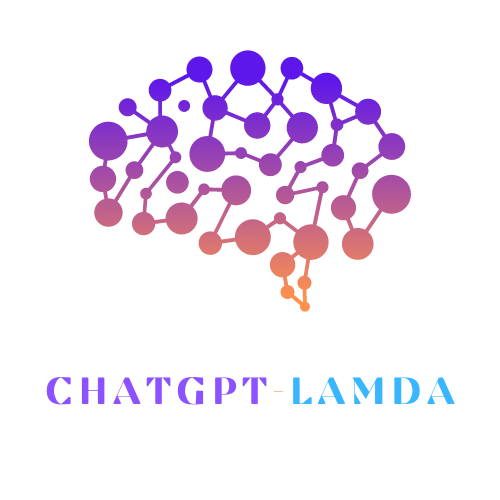



One Comment
Leave a ReplyOne Ping
Pingback:OpenAI's GPT-3.5 Turbo: Fine-Tuning Ushers in a New Age of Customization