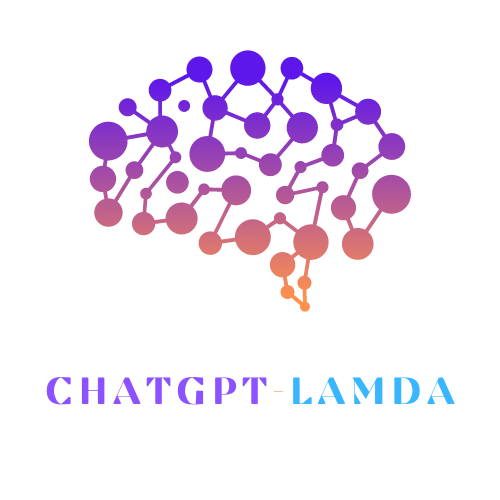AI and Machine Learning (ML) are rapidly changing the world around us. The cutting-edge developments in these fields are powered by numerous software and packages. Among them, Hugging Face Transformers and PyTorch Lightning stand out due to their versatility and efficacy in handling complex ML tasks. But how do we go about installing these crucial packages? That’s exactly what we will uncover today.
Understanding Hugging Face Transformers and PyTorch Lightning
What are Hugging Face Transformers?
Hugging Face Transformers is a state-of-the-art platform that provides thousands of pretrained models to perform tasks on texts such as classification, information extraction, summarization, translation, and more. This is made possible through the power of transfer learning and the community’s contribution to its vast model hub.
What is PyTorch Lightning?
PyTorch Lightning is a lightweight PyTorch wrapper for high-performance AI research. It organizes PyTorch code and provides a simple template for researchers to design and implement their projects efficiently without worrying about boilerplate code.
Preparation Before Installation
System Requirements
Before starting the installation process, ensure that your system meets the requirements. Both Hugging Face Transformers and PyTorch Lightning require Python (3.6 or later) and pip (19.0 or later).
Setting up the Environment
Consider setting up a virtual environment using venv or conda. This ensures isolation from system-wide packages and provides a sandbox for experimentation without affecting the rest of your system.

Step-by-Step Guide to Install Hugging Face Transformers
Installation through pip
To install Hugging Face Transformers, you can use pip. Run the following command in your terminal:
pip install transformers
Installation from Source
If you want to install from the source, clone the repository and install using the setup.py file:
git clone https://github.com/huggingface/transformers.git cd transformers pip install .
Step-by-Step Guide to Install PyTorch Lightning
Installation through pip
To install PyTorch Lightning, the process is similar. Use the pip command as follows:
pip install pytorch_lightning
Installation from Source
To install from the source, clone the repository and install using the setup.py file:
git clone https://github.com/PyTorchLightning/pytorch-lightning.git cd pytorch_lightning pip install .
Post-Installation Checks
Verifying the Installation
After installation, verify if the packages are installed correctly by importing them in a Python script:
import transformers import pytorch_lightning
If no errors are thrown, then the installation was successful.
Troubleshooting Common Issues
If you encounter any problems during installation, first ensure your Python and pip versions meet the minimum requirements. Update them if necessary. If the issue persists, refer to the official documentation or community forums for both Hugging Face Transformers and PyTorch Lightning.
Installing Hugging Face Transformers and PyTorch Lightning is straightforward with pip, and slightly more involved if installing from source. Regardless of the method, the reward is access to two powerful tools in the AI and ML field. Once installed, you can begin to dive deeper into the world of AI and ML, exploring the vast capabilities these packages offer. Happy coding 🔥 🔥 🔥!