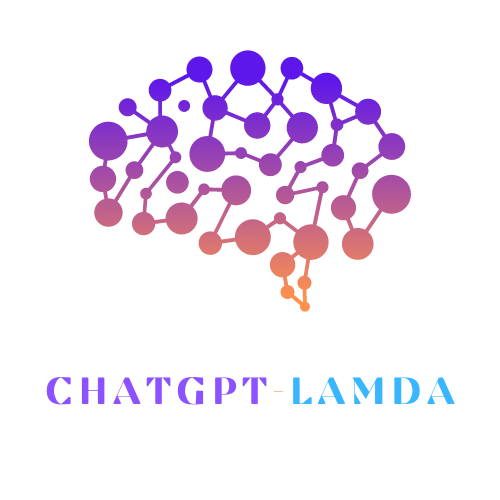In the rapidly evolving landscape of artificial intelligence (AI), OpenAI has consistently been at the forefront, pushing the boundaries of what’s possible. One of their most recent and groundbreaking innovations is CodeInterpreter, a tool that is revolutionizing the way we approach coding. This article will delve into the key features of CodeInterpreter, its integration with ChatGPT and GPT-4, and why it stands out among other tools in the market.
The Advent of CodeInterpreter
OpenAI, a leading AI research lab, has always been committed to ensuring that artificial general intelligence (AGI) benefits all of humanity. Their latest tool, CodeInterpreter, is a testament to this commitment. Released to every paying customer on #ThursdAI, July 6, CodeInterpreter marks a significant milestone in the coding world. It’s not just a coding intern; it’s a fast, intelligent, and relentless assistant that never gets frustrated and never gives up.
CodeInterpreter is a part of OpenAI’s ChatGPT, a language model that uses machine learning to generate human-like text. ChatGPT has been trained on a diverse range of internet text, but CodeInterpreter takes it a step further by being able to understand and execute code, making it an invaluable tool for programmers and developers.
The Power of CodeInterpreter
CodeInterpreter is built on the foundations of GPT-4, the latest iteration of OpenAI’s Generative Pretrained Transformer models. GPT-4 is a language prediction model that uses machine learning to produce human-like text. It’s the powerhouse behind CodeInterpreter, enabling it to write, execute, and even debug code.
File Uploading
One of the standout features of CodeInterpreter is its ability to upload files directly in the ChatGPT interface. Users can now upload files up to 100MB, a significant upgrade from pasting long code files. This includes a variety of file types such as CSV files, audio/video files, images, zipped directories, and SQLite databases. The ability to upload files directly, rather than pasting large amounts of text, means that your context window remains uncluttered, allowing ChatGPT to read from the uploaded files only when necessary.
Code Execution and Debugging
CodeInterpreter is not just capable of executing code; it can also debug itself. This is a significant improvement over traditional coding practices. Now, you can ask CodeInterpreter to write code (currently Python only), run it, debug it, and even create tests. This feature is a testament to the power of GPT-4 and its ability to understand, write, and execute code.
Download Link Generation
Another innovative feature of CodeInterpreter is its ability to generate download links. This makes file sharing easier than ever, further enhancing the user experience.
The Power of CodeInterpreter
CodeInterpreter is built on the foundations of GPT-4, the latest iteration of OpenAI’s Generative Pretrained Transformer models. GPT-4 is a language prediction model that uses machine learning to produce human-like text. It’s the powerhouse behind CodeInterpreter, enabling it to write, execute, and even debug code.
File Uploading
One of the standout features of CodeInterpreter is its ability to upload files directly in the ChatGPT interface. Users can now upload files up to 100MB, a significant upgrade from pasting long code files. This includes a variety of file types such as CSV files, audio/video files, images, zipped directories, and SQLite databases. The ability to upload files directly, rather than pasting large amounts of text, means that your context window remains uncluttered, allowing ChatGPT to read from the uploaded files only when necessary.
This feature opens up a world of possibilities. For instance, you can upload a CSV file and ask CodeInterpreter to perform various operations on it, such as data cleaning, data transformation, and even complex data analysis. Similarly, you can upload an audio or video file and ask CodeInterpreter to extract certain parts of it, convert it to a different format, or perform other modifications. The ability to handle such a wide variety of file types makes CodeInterpreter a versatile tool that can be used in many different scenarios.
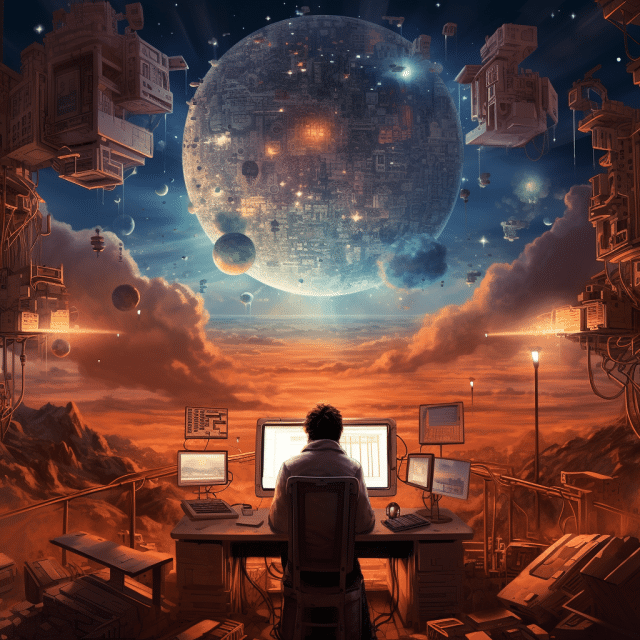
Code Execution and Debugging
CodeInterpreter is not just capable of executing code; it can also debug itself. This is a significant improvement over traditional coding practices. Now, you can ask CodeInterpreter to write code (currently Python only), run it, debug it, and even create tests. This feature is a testament to the power of GPT-4 and its ability to understand, write, and execute code.
This feature is particularly useful for developers and programmers. Instead of spending hours debugging your code, you can simply ask CodeInterpreter to do it for you. It can identify errors, suggest fixes, and even implement those fixes for you. This not only saves you time but also helps you learn and improve your coding skills. Furthermore, the ability to create tests allows you to ensure that your code is working as expected, further enhancing the reliability and robustness of your code.
Download Link Generation
Another innovative feature of CodeInterpreter is its ability to generate download links. This makes file sharing easier than ever, further enhancing the user experience. Whether you’re working on a team project and need to share files with your teammates, or you’re a teacher who needs to distribute files to your students, CodeInterpreter makes the process simple and straightforward.
The Versatility of CodeInterpreter
CodeInterpreter operates in an isolated code environment, running a Kubernetes container without web access. However, it comes pre-installed with numerous packages that handle various file types and allow users to perform a wide range of tasks. These packages include tools for working with audio/video files, generating word clouds, creating charts and graphs, working with databases, editing video and audio files, and opening zip files.
This means that CodeInterpreter is not just a code execution tool; it’s a full-fledged development environment. You can use it to perform a wide range of tasks, from simple data analysis to complex machine learning tasks. And since it’s built on top of ChatGPT and GPT-4, you can also use it to generate human-like text, making it a versatile tool that can be used in many different scenarios.
ChatGPT Code Interpreter AMAZING Example Uses!
Here is a very good video from Jason West :
The Future of Coding with CodeInterpreter
The possibilities with CodeInterpreter are endless. Users have already found innovative ways to utilize the tool, such as handling files larger than 100MB, debugging and creating tests, performing OCR with Tesseract, and even converting messy iPython notebook code into functional Python code.
One of the most exciting aspects of CodeInterpreter is its potential as a learning tool. One of the most challenging aspects of learning to code is setting up a development environment. CodeInterpreter eliminates this need, allowing users to focus on learning and experimenting with code. This makes it an excellent tool for beginners and experienced coders alike.
CodeInterpreter is not just a tool; it’s a revolution in the coding world. It’s a testament to how AI can transform the way we code, making the process more efficient and less frustrating. Whether you’re a seasoned coder or a beginner, CodeInterpreter is a tool worth exploring.
OpenAI’s CodeInterpreter, powered by ChatGPT and GPT-4, is a groundbreaking tool that is set to revolutionize the way we approach coding. Its ability to understand, write, and execute code, coupled with its innovative features like file uploading and download link generation, make it a standout tool in the market. As we continue to explore the possibilities of AI and machine learning, tools like CodeInterpreter will undoubtedly play a significant role in shaping the future of coding.