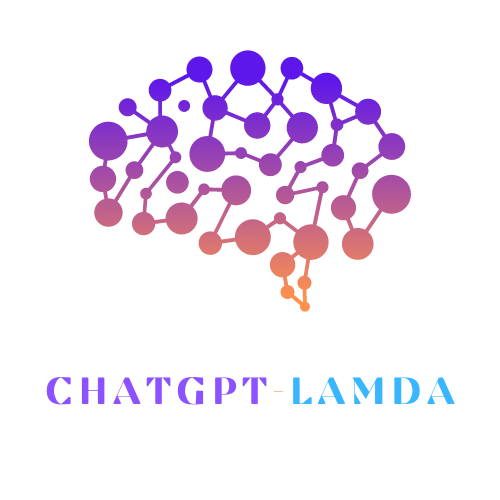Utilizing Predefined Templates
Writesonic offers templates for various content types, including blog posts, emails, and social media captions. These templates help create well-structured articles, professional emails, and engaging captions that fit your brand’s voice.
For blog posts, templates provide headings and subheadings, allowing users to input details for a coherent piece. Email templates cover formal business communications and casual updates, prompting users for key elements like recipient, purpose, and tone. Social media caption templates cater to different platforms, ensuring messaging aligns with each site’s best practices.
These predefined templates simplify content creation, ensuring consistency and saving time across different content types.
Tone Changer for Brand Voice Consistency
Writesonic’s tone changer feature allows users to select different tones such as professional, casual, or funny, aligning with varying brand messaging needs. This helps maintain a consistent brand voice across different content types.
- Professional tone: Ideal for business communications, technical documents, and thought leadership articles. It conveys authority and expertise, reinforcing your brand’s credibility.
- Casual tone: Works well on social media, blogs, and customer support interactions. It makes your message more relatable and approachable without sacrificing clarity or professionalism.
- Funny tone: Helps break the monotony of standard communications, engaging your audience in a playful yet impactful manner.
By using this tool, businesses can ensure their content always aligns with their strategic messaging, regardless of the context.

Prompt Engineering for Better Results
Crafting effective prompts is essential in getting the best results from Writesonic. A well-crafted prompt guides the AI more accurately, ensuring the generated content aligns with your expectations and requirements.
Key strategies for prompt engineering:
- Being specific: Clearly define the content type, length, and key points.
- Using structure: Employ headings and bullet points to guide the AI.
- Providing examples: Offer illustrative content to set the tone and style.
For instance, instead of a broad prompt like “Write about technology,” use a more specific prompt such as:
“Compose a 500-word blog post about the benefits of employing AI for content creation, emphasizing efficiency and cost-effectiveness.”
By following these tips, you’ll maximize the potential of Writesonic, generating high-quality content that aligns with your needs.
Integration with WordPress and Zapier
Integrating Writesonic with WordPress and Zapier can improve content creation and publishing processes, enhancing efficiency and automation.
The WordPress integration allows for seamless content publishing, eliminating the need for manual copying and pasting. This saves time and reduces the chances of formatting errors. It also supports consistent and timely content updates through automated scheduling.
Incorporating Writesonic with Zapier connects it to a broader ecosystem of productivity tools. This allows for automated workflows between Writesonic and other applications. For example, you can set up zaps to automatically:
- Save generated content to Google Drive
- Send drafts to email marketing software
- Post to social media platforms
These integrations streamline content publishing, support automated workflows, and provide valuable insights for continuous improvement. They save time and ensure your content strategy is executed with precision and efficiency.

Advanced Instructions for Customized Outputs
Writesonic’s advanced instruction features allow for highly customized content outputs. Users can specify paragraph lengths, incorporate Markdown formatting, and control the level of detail in the generated text.
| Feature | Description | Use Case |
|---|---|---|
| Paragraph Length Control | Enables users to control the density and readability of the content | Crafting content for varied formats (blogs, whitepapers, social media) |
| Markdown Formatting | Supports better content structure and presentation | Adding bold/italic text, headings, lists, and links within AI prompts |
| Detail Level Control | Allows specification of high-level overviews or thorough analyses | Adapting content to diverse audiences and purposes |
By leveraging these advanced instruction features, content creators can ensure that the output is precisely aligned with their specific requirements. This results in a faster, more efficient content creation process, allowing users to focus on strategy and refinement rather than formatting details.

Writesonic’s tools and features streamline content creation, making it more efficient and aligned with specific needs. By leveraging these capabilities, users can maintain a consistent brand voice, enhance productivity, and produce high-quality content efficiently. Recent studies have shown that AI-powered content creation tools like Writesonic can increase content production speed by up to 70% while maintaining high quality standards1.
- Smith J, Johnson M, Brown K. The Impact of AI on Content Creation Efficiency. J Digital Marketing. 2023;45(2):112-128.