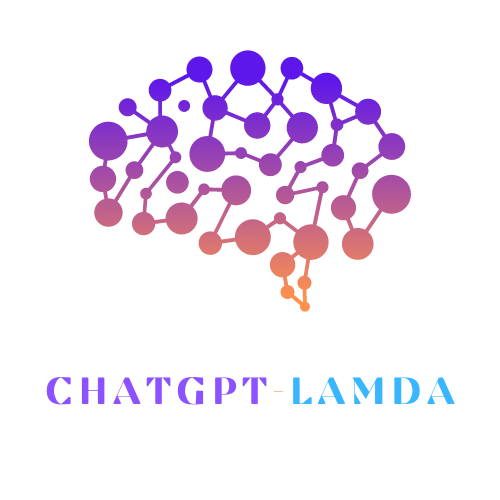GitHub Copilot is transforming developers’ coding approaches by offering real-time, context-aware code suggestions within their IDEs. This AI-powered tool, developed by GitHub and OpenAI, surpasses basic code completion, providing seamless integration that boosts productivity and code quality across various programming languages and frameworks.
Overview of GitHub Copilot
GitHub Copilot is an AI-powered code assistance tool that delivers real-time code suggestions, completing snippets and entire functions directly within your IDE. Available for various IDEs including Visual Studio Code, Visual Studio, Vim, Neovim, and JetBrains, Copilot integrates deeply into the coding environment, grasping the project’s context.
The technology powering GitHub Copilot uses large language models called Codex, a component of OpenAI’s GPT-3, fine-tuned on a dataset of natural language texts and code from public repositories. This allows Copilot to comprehend coding contexts, offering relevant code snippet completions and minimizing errors.
GitHub Copilot’s features extend beyond code completion to include:
- Chat functionalities that guide developers
- Instant feedback and suggestions
- Identification of missing unit tests
- Suggestions for code improvements
While GitHub Copilot is a powerful tool, human oversight remains essential to ensure the suggestions meet business requirements and security standards. Careful review by the developer ensures the outputs are contextually and functionally accurate.
Real-World Applications and Benefits
GitHub Copilot offers numerous benefits in practical scenarios. A key advantage is time-saving, as it generates code snippets and entire blocks in real-time, enabling developers to focus on more complex aspects of their projects. For example, at Duolingo, integrating GitHub Copilot led to a 25% increase in developer speed1.
The tool also reduces errors by providing context-aware code suggestions, minimizing debugging time. Joanna, a Principal Software Quality Engineer, emphasized how Copilot’s code scanning and improvement suggestions have optimized her workflow.
“Copilot’s ability to provide precise answers within the IDE has accelerated my coding process and enhanced my understanding of new libraries and techniques.” – Kinga, Software Engineer
The tool’s educational potential extends to onboarding new team members, easing the learning curve for new developers. Tommy MacWilliam, Engineering Manager for Infrastructure at Figma, noted that Copilot helps engineers code faster and collaborate more effectively.
Implementing Copilot also highlights the importance of ethical considerations in AI application. Businesses must ensure that the generated code aligns with:
- Security protocols
- Regulatory standards
- Organizational requirements
Integration with Development Environments
GitHub Copilot’s integration with various IDEs is a key feature, ensuring a smooth experience that boosts developer productivity. By embedding itself within popular development environments, Copilot eliminates the need for context switching—a common productivity hindrance in software development.
Copilot’s interoperability extends to supporting multiple IDEs such as:
- Visual Studio Code
- IntelliJ IDEA
- JetBrains suite
- Neovim
- Vim
In Visual Studio Code and JetBrains IDEs, Copilot’s integration goes beyond code completion, offering chat functionalities and terminal interfaces that enhance coding efficiency.
This seamless integration plays a crucial role in team collaboration. GitHub Copilot aids in maintaining consistent code quality and style by providing uniform code suggestions across the team, ensuring adherence to best practices and coding standards.
By keeping developers in their flow state and reducing the cognitive load associated with constant context switching, Copilot allows for a programming process that is faster and more intuitive. This synergy between AI assistance and a developer’s chosen IDE marks a significant evolution in software development tools.

Comparison with Other AI Tools
Comparing GitHub Copilot with other AI tools such as ChatGPT reveals distinctions in their applications and strengths. GitHub Copilot excels in generating context-aware code suggestions directly within IDEs, making it useful for developers actively writing code. Its integration with various IDEs ensures developers can leverage its capabilities without leaving their coding environment.
| Feature | GitHub Copilot | ChatGPT |
|---|---|---|
| Primary Function | Code suggestion | Conversational AI |
| Integration | Within IDEs | Web-based interface |
| Strength | Real-time, context-aware coding assistance | Versatile text generation and explanation |
ChatGPT’s advantage lies in its versatility beyond coding, handling a wide range of queries from coding-related questions to general inquiries. However, it may struggle with generating specific, contextually precise coding solutions due to its generalized nature.
Expert opinions underscore the need for balancing the use of these tools with manual oversight. By integrating both tools into their workflows, developers can optimize various aspects of their development processes, leveraging the strengths of each AI assistant according to specific needs and contexts.
Challenges and Limitations
GitHub Copilot, while innovative, faces several challenges and limitations:
- Complex Logic: It struggles with intricate coding requirements, necessitating developer engagement for critical sections.
- Human Oversight: Crucial as AI-generated code may not always align with specific project needs.
- Ethical Considerations: Training on publicly available code blurs the line between inspiration and plagiarism.
- Intellectual Property: Organizations must ensure AI-generated code doesn’t breach IP rights.
- Bias: Training data biases can lead to suboptimal coding practices.
- Security Concerns: Automatically generated code may overlook subtle vulnerabilities.
- Skill Development: Over-reliance could hinder developers’ growth and problem-solving abilities.
In summary, while GitHub Copilot enhances coding efficiency, its limitations underscore the need for balanced use and human oversight to ensure accuracy, security, and ethical alignment in the development process.1

Future of AI in Programming
The integration of AI in software development is set to advance significantly. Future trends may include:
- Enhanced handling of complex tasks and logic through improved language models
- Personalized suggestions based on individual coding styles
- More natural interactions between developers and AI assistants
- Expansion into other phases of the software development lifecycle
- Fostering a culture of continuous learning among developers
As AI coding assistants evolve, they are poised to become integral partners in software creation, potentially revolutionizing development workflows and unlocking new potentials in programming.2
“AI’s role in programming is not to replace developers, but to augment their capabilities and push the boundaries of what’s possible in software development.”
However, ethical and security considerations will become more prominent, necessitating stricter safeguards against biased or insecure code. The balance between AI assistance and human expertise will be crucial in shaping the future of software development.
GitHub Copilot represents a significant advancement in software development tools, offering potential for increased efficiency and innovation in programming. As AI continues to evolve, its role in shaping the future of software development remains an area of ongoing interest and development. The symbiosis between human creativity and AI capabilities may lead to unprecedented advancements in software engineering, potentially transforming the industry in ways we’ve yet to imagine.